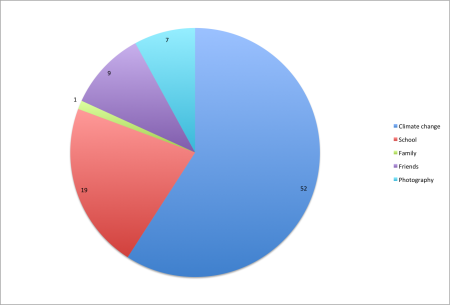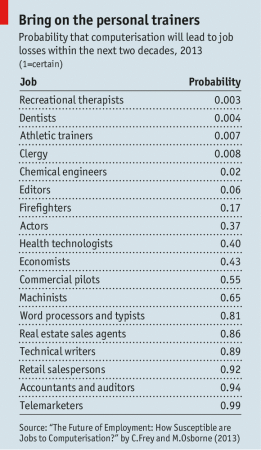Either because people are moving away from blogging in general or because I haven’t been seeking out new blogs, many of the sites in my blogroll haven’t been updated for long spans of time.
I feel the time to pull them from the list has come – at least in the case of blogs not updated in the past six months.
For reference, here they are:
- Clean Break: Trends, Happenings and Innovations in the Clean Technology Market
- Climate Response: Elevate the Climate Conversation
- Greenfyre’s: “My heart is moved by all I cannot save”
- Guilty Planet
- Tar Sands Action
- Field of Landmines: Former Home of the Compassionate Telepath
- Hey, Good Lookin’!: A Fashion Blog
- Librarian Avengers: Arch Archivists
- the vagablond – a solo female travel site
- twilight city. neo-modernist epistles in a post-modern world.
- WHY.NOT?BLOG. Mica Prazak: Full-Time Observer, Part-Time Blogger
- Hella Stella: Undercover songwriter with a potty mouth
- In A Jar: A blog from Halifax and Ottawa, Canada
- Penning an Image ~ Rong Rose Liu
- XUP – I got sole
I hope all the authors have moved on to stimulating new projects.