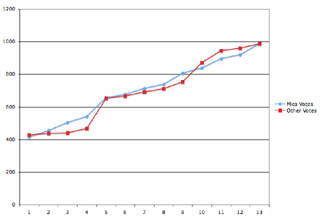A decent amount of time has now passed since I migrated my primary blog from Blogger to WordPress. In general, the move has been for the better. I have more control now and needn’t spend hours pulling out my hair when the Blogger servers are down (as they often are). The biggest advantages are:
- Control – Since all the WordPress code, including content management, lives in your own webspace, you have much more control over it than you do with Blogger. That means you can play with fairly advanced stuff like PHP scripts, MySQL databases, and htaccess files. On the server side, WordPress is just a more powerful, more versatile system.
- Features – Categories and trackbacks come to mind immediately, as do some of the excellent plugins available for WordPress. Spam Karma 2 is especially valuable. The ability to create and integrate static content pages (everything under the ‘Pages’ heading in the sidebar) is also a significant plus.
Of course, there are a few problems as well:
- Poor image implementation – With no effective integration of image uploading and thumbnail creation, I need to do everything by hand. Download files from my A510 to iPhoto, choose the photo of the day, extract it to a jpeg, create a full sized and thumbnail version in Photoshop, upload the two copies using Fetch, change the permissions for them, then insert the thumbnail as an image and like it to the full sized file. In Blogger, everything after “extract it to a jpeg” is basically done automatically.
- Awkward upgrades – Because WordPress lives on your server, you basically need to replace the bulk of the code when an update comes out, even a minor one. Because you would be a complete fool to do this without a full backup, it makes for a fairly serious hassle. You also need to go through the bother of making sure all the aforementioned useful plugins still work properly, after the change.
- WYSIWYG editor glitches – When pasting a complete blog entry from TextEdit, the What You See is What You Get editor built into WordPress will frequently separate paragraphs using double line-breaks, rather than paragraph tags. More seriously, it also has a habit of leaving tags open. It’s not usual after a complex formatted post to find that everything on the page below it has been left italicized or indented.
All in all, I am glad to have made the change. I like being in control of my own system, even if I don’t know all the complexities and there are some associated frustrations. Not counting all the headaches involved with Google when you switch your permalinks, the process of moving is very easy. To people with webspace using Blogger searching for better templates and more control, I recommend WordPress.