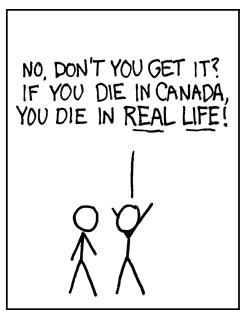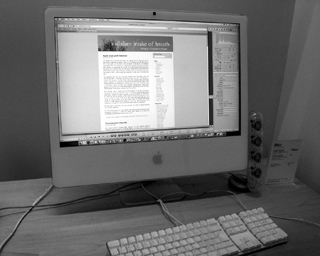Kate, Mark, and other cool geeky people concur that xkcd is worth a look.
Category: Geek stuff
If it involves physics, math, computer science, electronics or has general geek cachet, this is the place for it.
Unusual experiences in blogging
Aspiring masters of language everywhere, I need a term for the following definition:
X: the act of sitting at a computer you have never used before and learning, via a cookie, that is has previosly been used by an unknown individual to leave an anonymous comment on your blog.
Ah, the myriad libraries of Oxford.
Data exchanged
Grad students in Oxford should definitely make use of the 50GB of free backup space provided by the school. A backup is the best defence against anything that can happen to your computer: from viruses to abrupt falls. Before you can backup your data, you need to register.
After about ten hours, my data is on the HFS server. It seemed like overkill to back up all the music, but this was the default configuration. It took enough tinkering to make it work in the first place, and I was able to tell it not to back up videos. Fifty-four gigabytes, passed across the network at about 800kb/s.
It’s odd to think of the robot arms sorting data backup tapes, in fire safes wherever they may be. I am glad everything sensitive is durably encrypted, as far as I can recall.
New blog on Vancouver speaking events
Most of what I write here is for people attending or interested in Oxford. Here’s a link for people in Vancouver. My friend Tristan is setting up a blog that lists speaking events in that fine Pacific city. If you have something to suggest, please email him through the links provided therein.
People with web design experience are particularly encouraged to help develop this into a useful service for academically inclined Vancouverites.
Oxford Wireless LAN
While it may not be obvious, there is indeed a certain amount of university-run wireless networking in Oxford. Network availability is quite limited, but at least one of these seems to seep into the room where my developing world seminar is held.
In order to use the network, you need to register for a remote access account and get a Cisco VPN client. Mac configuration is detailed here. It is annoying that you need to install special software for the VPN, given that Mac OS X can handle normal wireless networks perfectly well on its own. This means that you cannot access the VPN (say, to use electronic resources) from any computer on which you are not allowed to install software.
Hopefully, wireless networking will rapidly become more widely available in Oxford. That said, I have serious doubts about whether any such change can occur rapidly within such a disaggregated and complex system.
PS. Another OUCS service well worth looking into is their HFS backup system. It is especially valuable for people with finicky and easy to steal laptops:
Three copies of your data are made, each to separate tapes; one copy is held in the automated tape library; the second, in a fire-proof safe located at OUCS and the third in a fire-proof safe at an offsite storage facility outside Oxford.
Snazzy, no? It is only available for graduate students.
Apple store geek fetishism
The Apple Store in London has given me a good chance to play with some brand new expensive hardware. There is no denying that the iMac with a 24″ screen and a 2.16 Core 2 Duo processor is excessive. It is likewise undeniable that it is excessive in a good way. Anyone who works seriously with photos can appreciate the virtues of a 1900×1200 native resolution, especially on a monitor that can be easily configured to use standardized white balance and colour settings. All Macs look so much nicer once you set them to D50, I don’t know why they don’t come out of the box that way.
The MacBook Pros are also very nice, though even the demo units are surprisingly warm – especially on the flat area to the left of the trackpad. I suspect the processor resides there, since the computer was sitting idly when I checked the temperature and would therefore not be likely to be conducting hard drive operations. Unfortunately, none of the machines have a Dashboard widget running that indicates temperatures. Along with battery life and the limits of photolithography, heat seems to be the major limiting factor in consumer computers at the moment.
One surprise: not a single one of the hundred of so Macs on display, including the absurdly expensive ones, is running a demo of Photoshop. Apparently, Adobe still hasn’t released a version compiled for Intel macs. As such, you will be running a PPC compiled version through the Rosetta emulator built into Tiger. That means that, even with brand new gear, you would be lucky to have it run any faster than on an older PPC-based system. I tried playing with Aperture a bit but, like Photoshop, it is impossible to judge the real functionality in the hands of a neophyte.
All that said, I have been here long enough. It is time to move on to my next London objective.
PS. The Mighty Mouse is very decent, but hardly worth the asking price. Horizontal scrolling is useful so rarely that having a bi-directional scrollwheel is a distraction, rather than an aid.
On mass leaching of images
Hotlinkers beware! Whenever you generate more than, say, 25,000 requests to my server, you will get the pancake face of doom. It may be a small fraction of my total bandwidth allotment, but when it begins happening at such a scale it transcends ‘annoying’ and becomes ‘rude.’
The saga of my interactions with the MySpace hotlinkers began here. Here is one of the many offending sites. This one has generated 700 image requests during the last thirty days.
Hiccups and new hardware
As the number of support requests I am getting from friends with brand-new MacBooks demonstrates, buying hardware that has just been released – even from a good company like Apple – is likely to land you with all the teething troubles inherent.
Apple laptop lines (formerly, the iBooks and Powerbooks; now, the MacBooks and MacBook Pros) tend to get quietly upgraded as they age: they highlight the bigger hard drives and faster processors, but the more important changes are usually fixes for issues that have cropped up among the early adopters.
The general maxim: if you want to avoid tech support and headaches, let others walk ahead of you. My iBook may take fifteen times longer to boot than the new MacBooks, but at least it does so consistently.
PS. Those having trouble with MacBooks not restarting, shutting down randomly, and doing other problematic things with regards to power should try the following:
- Make sure you have downloaded and installed all the patches for Mac OS X itself. You should have your system to check for these daily, and you should install them as soon as they come out.
- Try reseting your PRAM – this may sound like nonsense, but everyone with experience in trying to fix Apple hardware will be nodding knowingly to that suggestion.
- Try resetting your System Management Controller (much like the Power Management Unit in the iBooks and PowerBooks).
My general tips on protecting your computer are useful for at least minimizing the harm if a serious hardware issue arises.
Tiger tip: save time with a smart folder
One tip for people using Mac OS X Tiger: you can use a smart folder to speed up finding things you are working on. Here’s how:
Let my packets go!
Why is wireless networking so dodgy right now? I am not talking about typing 400 character messages into your phone with your thumbs, but about accessing something really useful with a device not physically connected to a computer network.
Not to sound like Margaret Thatcher, but a big part of the answer is government regulation. Back in the day when analog cellular phones were a dream, there was a belief that radio frequencies had to be allocated, for eternity, to a particular group for a specific use. The advent of cool networking technologies like CDMA has demonstrated that this is not only wrong, but incredibly inefficient.
If we abandoned a broadcast television station or two, or national militaries gave up some of the radio frequency spectrum allocated to them, some really good wireless internet access could emerge. Until then, we must all wait until technological advancement removes the shackles imposed by governments concerned about the technological issues of decades past.