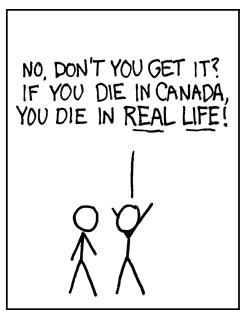In the last couple of days, three people have asked me for recommendations on point and shoot digital cameras (must be on account of Christmas approaching). In the $250-$350ish range, I don’t think you can beat the Canon Powershot A series. The digital camera that I use is an old Powershot A510 (3.2 megapixel). Nowadays, I would choose one of these:
(Model – Price in C$ – Megapixels – Largest Good Prints)
A530 – $249.99 – 5MP – 6 x 8″ at 300 DPI
A540 – $299.99 – 6MP – 7 x 10″ at 300 DPI
A630 – $399.99 – 8MP – 10 x 14″ at 300 DPI
All are far more than would be required to take photos to put online. If you start uploading images much bigger than 1024×768 pixels (half the maximum resolution on my 3.2MP camera), few people will thank you.
Aside from the number of pixels in the sensor, these cameras are all very similar. The reasons I recommend them are that they have good image quality, decent lenses, and a nice combination of manual and automatic controls. They are easy enough to use if you know nothing about photography, and flexible enough that they can be used quite creatively. Dollar for dollar, my A510 is surely the best camera I have ever owned (a fact that would remain true even if I bought a snazzy digital SLR like the Rebel XTi).
Every photo in the following albums was taken using my A510, though they have been scaled down from the maximum resolution (2048×1546) to just 800 pixels, measured along the longer edge:
Other recent albums include both film and digital shots. Look at the details below, for Photo.net hosted images, to see what equipment was used.
[Update: 30 November 2006] This was the photo previously at the top of this post (thumbnail). It was one of very few photos that I have that include the A510, but it isn’t very good. The photo now atop this post was originally posted here. Because this one page of the blog was getting so much traffic, I decided to make the switch. It helps to not seem photographically inept, when you are trying to give people advice about cameras.