The Apple Store in London has given me a good chance to play with some brand new expensive hardware. There is no denying that the iMac with a 24″ screen and a 2.16 Core 2 Duo processor is excessive. It is likewise undeniable that it is excessive in a good way. Anyone who works seriously with photos can appreciate the virtues of a 1900×1200 native resolution, especially on a monitor that can be easily configured to use standardized white balance and colour settings. All Macs look so much nicer once you set them to D50, I don’t know why they don’t come out of the box that way.
The MacBook Pros are also very nice, though even the demo units are surprisingly warm – especially on the flat area to the left of the trackpad. I suspect the processor resides there, since the computer was sitting idly when I checked the temperature and would therefore not be likely to be conducting hard drive operations. Unfortunately, none of the machines have a Dashboard widget running that indicates temperatures. Along with battery life and the limits of photolithography, heat seems to be the major limiting factor in consumer computers at the moment.
One surprise: not a single one of the hundred of so Macs on display, including the absurdly expensive ones, is running a demo of Photoshop. Apparently, Adobe still hasn’t released a version compiled for Intel macs. As such, you will be running a PPC compiled version through the Rosetta emulator built into Tiger. That means that, even with brand new gear, you would be lucky to have it run any faster than on an older PPC-based system. I tried playing with Aperture a bit but, like Photoshop, it is impossible to judge the real functionality in the hands of a neophyte.
All that said, I have been here long enough. It is time to move on to my next London objective.
PS. The Mighty Mouse is very decent, but hardly worth the asking price. Horizontal scrolling is useful so rarely that having a bi-directional scrollwheel is a distraction, rather than an aid.

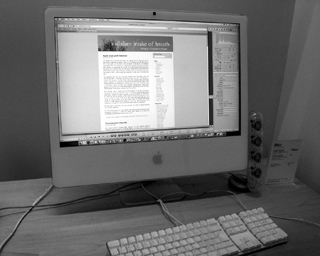
Photos – How about the Serif PhotoPlus 6.0?
Re: D50 white balance.
Not so. G4 iBooks look best at their native white balance. D50 is far too warm.
Hector,
I prefer the warm look. I basically always use my Canon Powershot A510 in the ‘cloudy’ white balance mode. It seems to be much easier to cool photos, when required, than to warm them in PS.
Antonia,
I remain quite happy with my PPC copy of Photoshop 7.0. Eventually, I will probably upgrade to CS2 or whatever they call the Intel build.
If I were going to use a free piece of photo editing software, it would be the GIMP. As with so much Linux software, however, it renders fonts in a terribly ugly way.
A photo-in-blog-post recursion would be way cooler than this.
@Milan
I don’t know about PowerBooks, MacBooks (+/- Pro) or iMacs, but for the G4 iBook, D50 is simply the wrong temperature. It’s not about personal preference; it’s simply WAY off. Try it.
Hector,
When it boots to the login screen, it is at the native resolution. For a fraction of a second after I log in, it still is. When it changes over to D50, I just feel good.